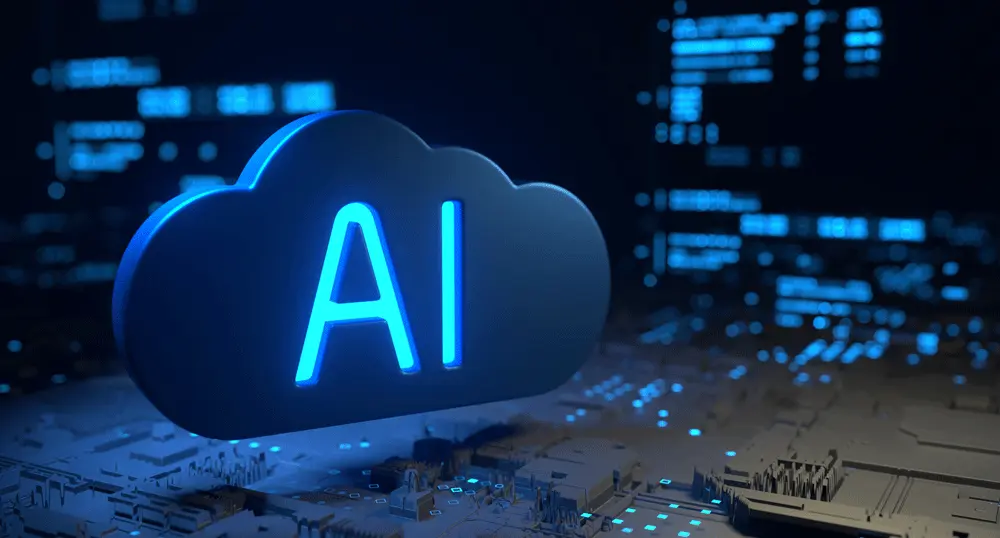Keeping your data safe is crucial for any business. Managed Backups as a Service (MBaaS) can help protect your data without the hassle. With MBaaS, a third-party provider takes care of your data backups. This service ensures that your information is secure and easy to recover when needed.
By using MBaaS, businesses can focus on their main activities. They don’t have to worry about their data backups. The provider handles everything, from creating backup copies to storing them in a safe place. This way, businesses can avoid potential data loss and downtime.
This article will explore what Managed Backups as a Service is and the many benefits it offers. We will also look at important features to look for in a managed backup solution. Lastly, we’ll provide best practices to help you get the most out of MBaaS. Managing your data backups can be simple and effective with the right approach.
What Is Managed Backups as a Service?
Managed Backups as a Service (MBaaS) is a solution where a third-party provider handles the entire backup process for your business. This service includes creating, storing, and managing backup copies of your data. The provider ensures that your data is secure and can be easily recovered if needed.
With MBaaS, backups are automated, reducing the risk of human error. Instead of relying on your staff to perform these tasks manually, the provider takes care of everything. This includes setting up schedules for regular backups, monitoring the health of these backups, and troubleshooting any issues that arise.
Another key aspect of MBaaS is its scalability. As your business grows and data needs increase, the service can easily scale up. You don’t have to worry about running out of storage or dealing with complex backup procedures. The provider will adjust the services to meet your changing needs.
Key Benefits of Managed Backups as a Service
Managed Backups as a Service offers many advantages for businesses. Here are some key benefits:
1. Improved Data Security: MBaaS providers use advanced security measures to protect your data. This includes encryption and secure data centers. Your backups are safe from both physical and cyber threats.
2. Cost Savings: Managing backups in-house can be expensive. You need to buy hardware, software, and allocate staff time. MBaaS eliminates these costs. You only pay for the service, which can be more affordable.
3. Reliability: Since backups are handled by experts, you can trust that your data is always backed up correctly. Providers monitor backup processes closely and fix any issues immediately, ensuring reliability.
4. Peace of Mind: With MBaaS, you can focus on your main business tasks. You don’t have to worry about data loss or backup management. The provider takes care of everything, giving you peace of mind.
5. Scalability and Flexibility: As your business grows, your backup needs will change. MBaaS can easily scale to meet these needs. You can adjust the service as required without any hassle.
By choosing Managed Backups as a Service, businesses can secure their data efficiently and affordably. This proactive approach helps avoid data loss, reduce costs, and ensure that your information is always protected.
Essential Features to Look For in Managed Backup Solutions
When choosing a Managed Backups as a Service provider, it’s important to look for key features that ensure your data is secure and easily recoverable. Here are essential features to consider:
1. Data Encryption: Ensure that the provider offers data encryption both in transit and at rest. This adds a layer of security to protect your information from unauthorized access.
2. Automated Backups: Look for a provider that offers automated backups to reduce human error. Automation ensures that backups are done regularly and without the need for manual intervention.
3. Scalability: Your backup needs may grow over time. Choose a service that can scale with your business. The provider should offer flexible options to increase storage capacity as needed.
4. Monitoring and Alerts: The provider should offer monitoring tools to keep an eye on the health of your backups. Alerts should notify you of any issues so they can be fixed promptly.
5. Disaster Recovery: Make sure the service includes disaster recovery options. This will help you quickly restore data in case of a major problem like a fire or cyber-attack.
6. Customer Support: Reliable customer support is crucial. Ensure the provider offers 24/7 support to help you resolve any issues quickly.
7. Compliance: If you need to adhere to specific regulations (like GDPR or HIPAA), make sure the provider supports compliance with these standards.
By focusing on these features, you can choose a managed backup solution that meets your needs and ensures your data is always protected.
Best Practices for Implementing Managed Backups as a Service
Implementing Managed Backups as a Service effectively requires following some best practices. These steps will help you get the most out of the service and ensure your data remains secure.
1. Evaluate Your Needs: Start by assessing what data needs to be backed up and how often. Identify critical data that requires more frequent backups and less crucial data that can have less frequent backups.
2. Schedule Regular Backups: Set up a consistent backup schedule. Daily backups are ideal for most businesses, but you can adjust based on your specific needs. Automated scheduling can help maintain regular backups without manual effort.
3. Test Your Backups: Regularly test your backup and recovery process. Make sure that data can be restored quickly and accurately. This will help identify any issues before a real disaster strikes.
4. Secure Your Data: Use strong passwords and multi-factor authentication to protect your backup system. Ensure that only authorized personnel have access to backups.
5. Monitor Performance: Continuously monitor the backup process. Use the monitoring tools provided by the service to keep track of backups and resolve any issues immediately.
6. Review and Update Policies: Periodically review your backup policies to make sure they align with your current business needs. Update these policies as your business grows or as new regulations come into effect.
By following these best practices, you can ensure that your managed backups are reliable and provide the security your business needs.
Conclusion
Managed Backups as a Service offers a proactive solution for protecting your business data. With features like data encryption, automated backups, and disaster recovery, it ensures that your information is secure and can be quickly restored if needed. By evaluating your needs, scheduling regular backups, and following best practices, you can get the most out of MBaaS.
Focusing on essential features like scalability and compliance helps you choose a service that fits your business. Regular monitoring and testing of backups ensure they remain reliable. This approach not only keeps your data safe but also provides peace of mind, allowing you to concentrate on running your business.
Are you ready to secure your data with confidence? Contact BlueFiber today to learn more about our Managed Backups as a Service. Our expert team is here to help you with the best backup services and solutions tailored to your business needs. Reach out now and safeguard your data with BlueFiber.